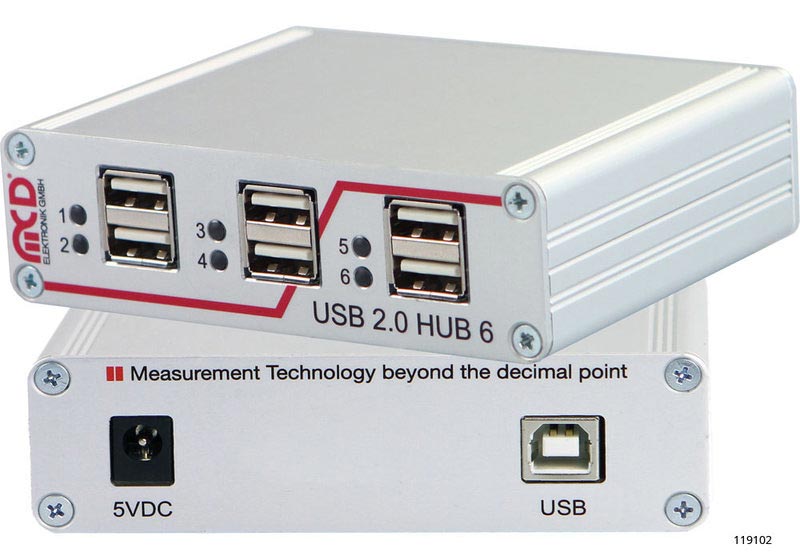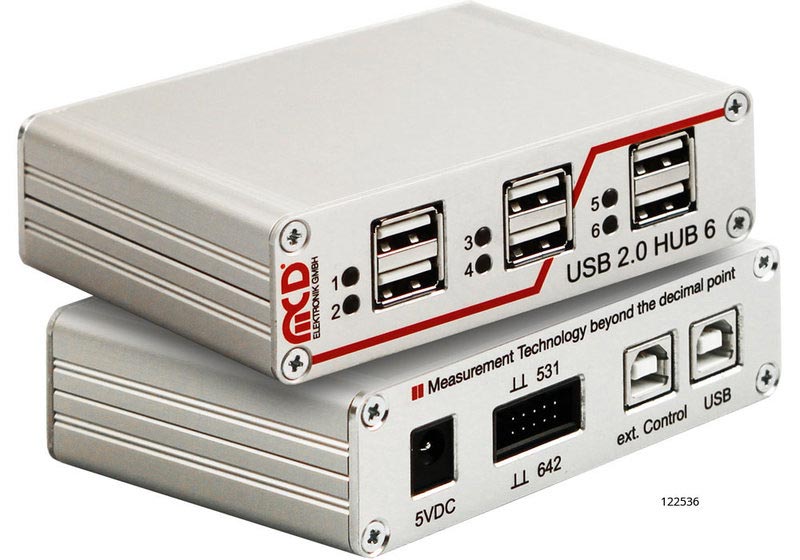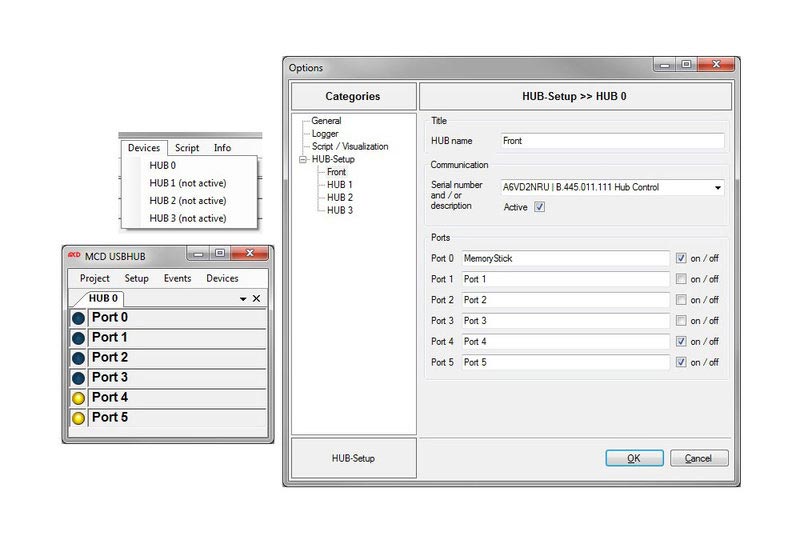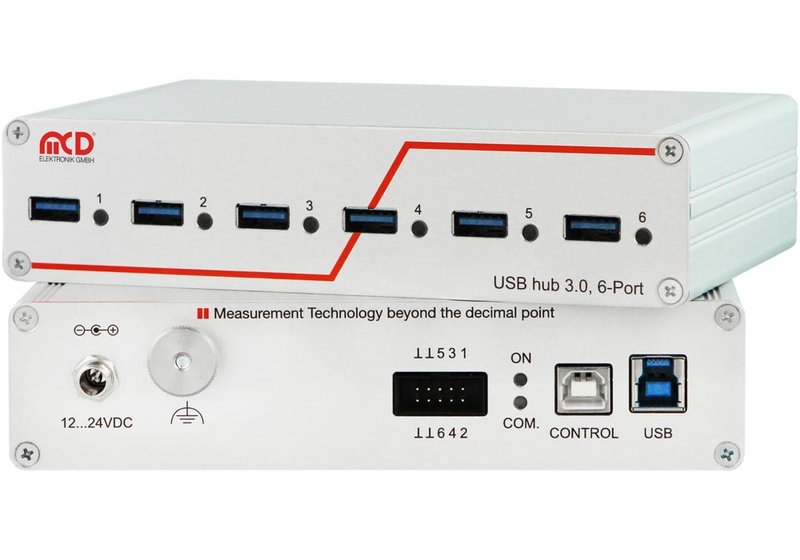MCD USB-HUB 6-Port USB 2.0/3.0 Hub with 6 Switchable Ports
Benefits of the MCD USB-HUB 6-Port Industrial Hubs with 6 Switchable Ports
- Only activate the USB hub ports you really need.
- Remote controlled from all operating systems and programming languages.
- Save power, ressources and protect your hardware.
MCD-USB-HUB-6 Rugged, Switchable USB Hubs for Professional Appliactions.
Only activate the equipment you really need at a given moment: Save energy, protect your hardware, and your computer's performance is not compromised.
- Industrial USB-HUBs with six downstream ports.
- Models for USB 2.0 or USB 3.0
- Downstream ports can be individually switched on/off via USB.
- Supply voltage (+5 V) and the data lines on the semiconductor switches are separated when switched off.
- If and which ports are active after power-on can be configured.
- Connection/disconnection the external power supply resets the stroke and the switch ports in their default state.
- LEDs to indicate switched ports.
- USB-compliant renumbering of hub and connected devices when connecting or disconnecting the power supply.
- Automatic shut-off of congested USB ports with notification of USB hosts.
- Can operate USB/bus-powered, or with an external power supply (self-powered).
External power supply only required for higher currents.
Automatic detection and switching between bus- and self-powered.
Back feed from the power supply to the USB host. - Rugged metal housing.
- Can be controlled with all operating systems and programming languages.
Installation package with all programming interfaces. - The MCD USB-HUB 6-Port can be controlled with a COM, DCOM, DLL interface from virtually any programming language. The USB-HUB-6 can be integrated into a variety of applications like MCD TestManager-CE, LabVIEW, Microsoft Visual Studio, Office/Excel etc., using the Toolmonitor USB-Hub (included).
- Software control via Linux is possible.
Applications of the MCD USB-HUB 6 for USB 2.0/USB 3.0
- Remote switching of USB devices.
- Reset of "stuck" USB devices.
- Disconnection of USB devices that disturb the PC boot process.
- Save energy by switching-off/disconnecting unused USB devices.
Model Overview
| Ordering codeModel | Hub and control input | USB downstream ports | Power supply |
| MCD USB-HUB 6-Port USB 2.0 - 119102 | USB 2.0 upstream port | 6, USB 2.01) | USB-powered or external power supply |
| MCD USB-HUB 6-Port USB 2.0 - 122536 | USB 2.0 upstream port, additional USB 2.0 control input, additional parallel input2) | 6, USB 2.01) | |
| MCD USB-HUB 6-Port USB 3.0 - 153780 | USB 3.0 upstream port, additional USB 2.0 control input, additional parallel input2) | 6, USB 3.01) | external power supply |
1) Switching of all ports via USB. Disconnection of power and data lines.
2) This version of the MCD USB-HUB 6-Port can be controlled through the hub input (like standard version) or through an external USB control input (ext. control). If the external USB control input is connected to another host, control is carried out through it and only the pure USB hub functionality will remain on the hub input. Moreover, this version of the USB-HUB 6-Port can also be controlled through its additional parallel input.
Included: MCD USB-HUB 6-Port in one of the versions 119102, 122536, or 153780, external power supply (30 W, 5 V/6 A).
Frequently Asked Questions:
Question: What are the "switchable ports" of the MCD USB hubs?
Answer: The MCD hubs are industrial USB hubs with 6 or 8 ports for USB 2.0 or USB 3.0. "Industrial" means that the housings are made of robust metal instead of plastic and the devices offer some extra features that can rarely be found in office and home hub models. Primarily this includes the fact that the downstream ports can be switched on/off individually via USB control. In this way, only the USB devices that are really needed can be activated. This saves power, protects the hardware and reduces the load on the PC. All data lines as well as the 5 V supply voltage of USB are opened/closed via semiconductor switches. Switching is controlled via USB from all common operating systems and programming languages (COM, DCOM, DLL, LabVIEW, Microsoft Visual Studio, Office/Excel etc.). On the models with additional USB and parallel control input, control is either via the USB upstream port as on the standard models or via the additional USB control port or parallel input. The user can configure which ports are active at power-on. LEDs indicate if a port is currently active or inactive.
Question: What happens to the MCD USB hubs in case of power failure?
Answer: Connecting/disconnecting or failure of the external power supply resets the USB hub and the ports switch to their respective default state. In addition, a USB compliant renumbering of the hub and the connected devices takes place.
Information on product safety:
Manufacturer:
MCD Elektronik GmbH, Hoheneichstr. 52, IKG Dammfeld, 75217 Birkenfeld/DEU
www.mcd-elektronik.de
Customers also bought
Last seen