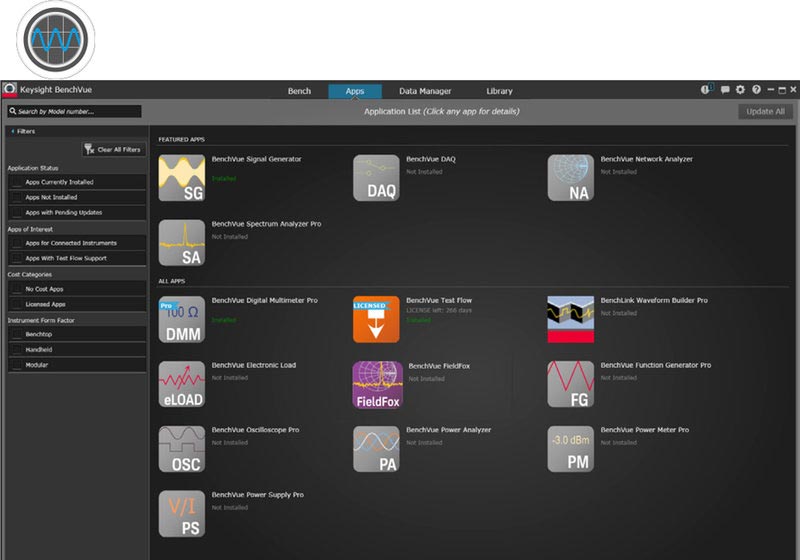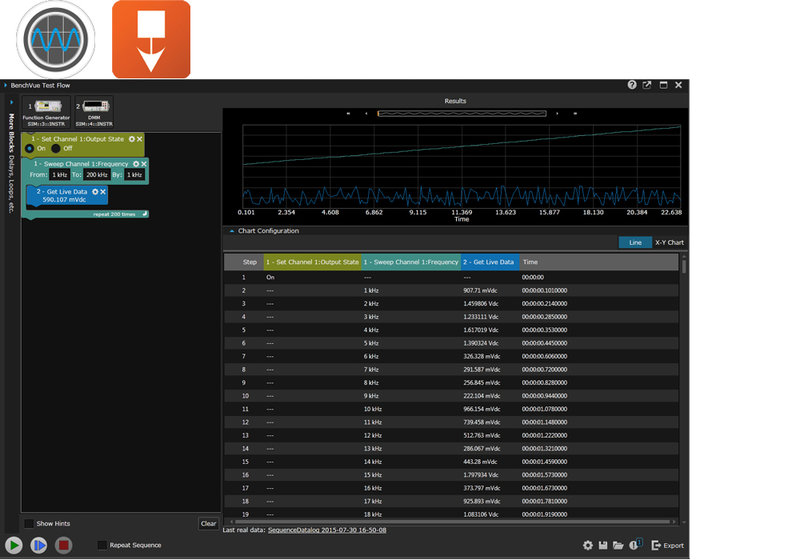Keysight BenchVue Basic Platform
Benefits of the Keysight PathWave BenchVue Instrumentation Software Platform
- Control your Keysight devices from a PC without programming.
- Available as complete control collection or individual apps for various types of devices.
- Flexible licensing according to your demand. Corresponding licence included with many Keysight instruments!
Keysight PathWave BenchVue - The "Control Room" for your Keysight Measurement Instruments
The intuitive PathWave BenchVue PC software is easy to use: Configuration, control, acquisition, transmission and visualization of measurement data from many Keysight instruments made easy! No programming is required. The software also gives fast and structured access to user manuals, FAQs, sources and videos. With PathWave BenchVue you can even monitor and control your Keysight devices via Android or Apple iOS mobile devices (depending on App).
- Control Keysight measurement instruments from your PC or mobile device - no programming required.
- Configure, acquire, output, export, visualize data and more.
- Visualize multiple measurements simultaneously.
- Easily capture data, screen shots and system state.
- Measurement data export to Excel, Word and MATLAB with three clicks.
- Datalogging and stripcharts for digital multimeters and power-supplies.
- Waveform selection and output control for waveform-generators.
- Data can be used across devices within a product family, e.g. drag-and-drop signals between oscilloscopes and waveform-generators.
- No programming required.
- No additional instrument drivers required.
- Access to a variety of sources: Documents, FAQs, Videos.
- Supported interfaces: USB, GPIB/IEEE488, LAN, RS232.
- BenchVue Mobile for use with mobile devices (Android or Apple iOS).
- BenchVue software platform and mobile app available via free download. Flexible app licencing.
- Corresponding licence included with many Keysight instruments.
- BenchVue: Launch BenchVue platform, then launch the app within platform.
PathWave stand-alone apps:Launch from desktop.
A device/serial numer related BenchVue licence is included with many Keysight measurement instruments. BenchVue makes it simple to connect, control these instruments, and automate test sequences. It's so easy:
- Order new instrument incl. BenchVue licence.
- Receive instrument incl. BenchVue info flyer.
- Download BenchVue software platform or (depending on device) use stand-alone app.
- Connect instrument to BenchVue and activate licence with device serial number (online and offline process possible).
- Benefit from the BenchVue advantages; multiple instruments, multiple PCs.
Keysight PathWave BenchVue Features Overview
PathWave BenchVue Plattform and Stand-alone Apps Comparison
| Stand-alone PathWave apps (PS, DMM, FG, Scope) | Existing BenchVue platform apps | |
| Supported instruments | See apps (includes ▸EDU series) | See apps; ▸EDU series not supported |
| Apps installation and launching | Launch from desktop | Launch BenchVue platform, then launch the app within platform |
| Features and UI | Same features, more responsive UI | |
| Benefits | Smaller package, better navigation, intuitive; written in C# | Availability of more apps on the platform, compatible with test flow; written in .Net/C# |
List of BenchVue Apps
| Model | Description |
| BenchVue Basic Software Platform | |
| BenchVue Mobile App | |
| ▸BV0001B | BenchVue Digital Multimeter App - stand-alone app |
| ▸BV0002B | BenchVue Function Generator App - stand-alone app |
| ▸BV0003B | BenchVue Power Supply App - stand-alone app |
| ▸BV0004B | BenchVue Oscilloscope App - stand-alone app |
| ▸BV0006B | BenchVue Data Acquisition App |
| ▸BV0007B | BenchVue Power Meter/Sensors Control and Analysis App |
| BV0010B | BenchVue FieldFox App |
| ▸BV0011B | BenchVue Universal Counter App |
| ▸BV0012B | BenchVue Electronic Loads App |
| BV0013B | Current Analyzer Control and Automation App |
| BV0014B | BenchVue LCR Meter Control and Automation App |
| ▸BV0021B | BenchVue USB Modular DMM Pro |
| ▸BV0022B | BenchVue USB Modular Function Generator Pro |
| ▸BV0023B | BenchVue USB Modular SMU Pro |
| ▸BV0024B | BenchVue USB Modular Oscilloscope Pro |
| ▸BV0025B | BenchVue USB Modular DAQ Pro (U2300, U2500, U2600 Serien) |
| ▸BV9201B | BenchVue PathWave Advanced Power Control and Analysis, single instrument connection |
| ▸BV9200B | BenchVue PathWave Advanced Power Control and Analysis, 4 instrument connection |
| ▸BV9211B | PathWave BenchVue Advanced Battery Test and Emulation - single instrument connection |
| ▸BV9210B | PathWave BenchVue Advanced Battery Test and Emulation - 4 instrument connection |
| ▸BV9001B | BenchVue Complete Control Collection (Package of all Apps, also incl. Spectrum Analyzer and others) |
| ▸BV0110B | BenchVue Lab - Manager App |
| ▸BV0111B | BenchVue Lab - Client App |
| ▸BV9111B | BenchVue Lab - Manager App |
| ▸PW9111EDU | Lab management and control collection bundle |
| ▸PW9112EDU | PathWave Lab Operations for Remote Learning |
How to order Keysight BenchVue - for example for your existing insturments
- Step 1: Choose your bundle/app(s).
Select a bundle or app(s) from the table, depending on whether you want to use BenchVue for all your Keysight bench instruments or for certain dedicated instrument only. - Step 2: How to choose your license terms and type.
Call our sales team and tell them for example: "I want an app that can be used in my lab or my desk (2 computers) and we'll need the app indefinitely" (ie. transportable perpetual). Our sales team will quote you the best app(s) for your requirements. - Step 3: Choose a paper or electronic delivery of your license entitlement certificates.
- Step 4: Place your order.
Keysight BenchVue Supported Devices (excerpt)
- DAQ/Logging: DAQ970A, 34970A, 34972A.
- Digital multimeters: 344xxA (10 models).
- Signal generators: 332x0A (3 models), 33500A (10 models), 33600A (4 models).
- Power supplies and SMUs: B2900 (4 models), B2961A/B2962A, E3600A (14 models), E36100A (5 models), E36300 (4 models), N5700 (24 models), N670xA/B/C, N6705A/B/C and modules, N6785A, N6786B.
- Spectrum analyzers: N932xB/C (2 models).
- Electronic loads: N3300A/N3301A, 6060B.
- Oscilloscopes: 1000-X series, incl. EDUX, 2000-X series, 3000-X seies, 3000-T series.
- Counters: 53210A, 53220A, 53230A.
- USB Modular: DMM (U2741A), signal generator (U2761A), SMU (U2722A/U2723A), oscilloscopes (U2701A, U2702A), DAQ (U2300, U2500, U2600 series).
View a complete list of the supported devices at the ▸Keysight web site.
Agilent’s Electronic Measurement Group is now Keysight Technologies.
Related Products
Last seen