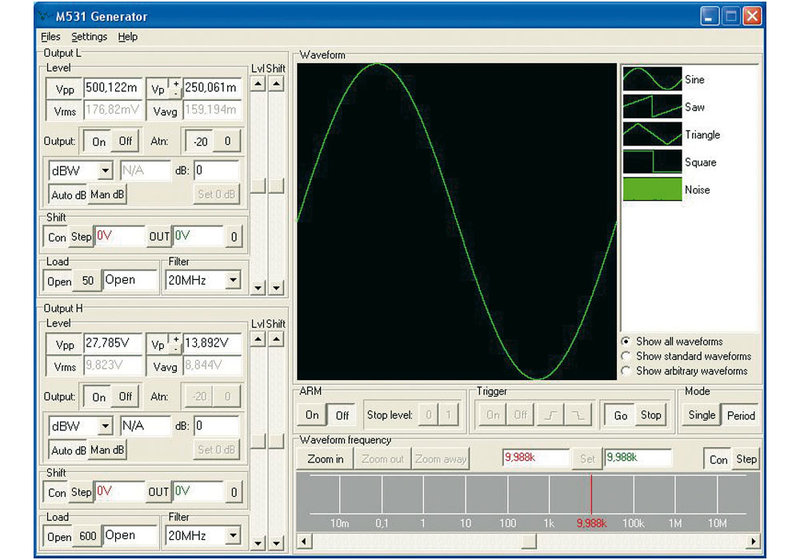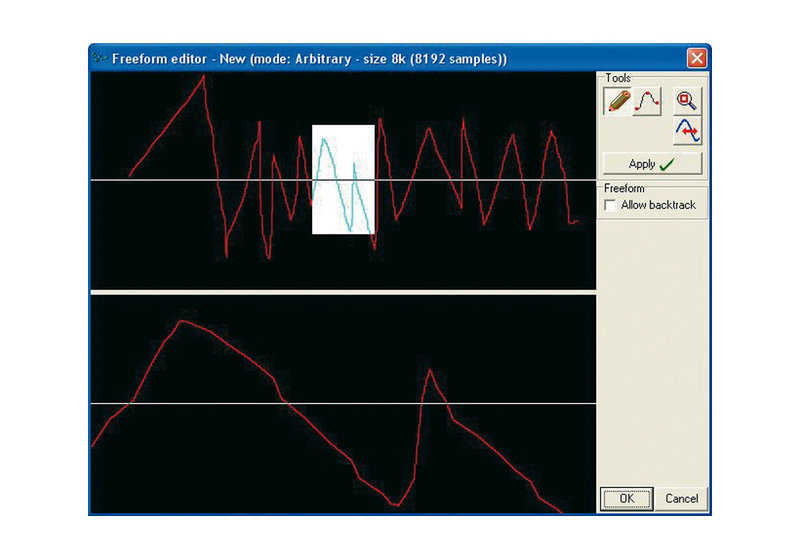ETC M531 USB Waveform Generator
Benefits of the M531 Sturdy USB 2.0 Function and Arbitrary Signal Generator
- Modular USB PC waveform generator.
- Low and high level output with different voltages.
- Sturdy metal housing.
ETC M531 USB Waveform Generator
This 1-channel signal generator for USB 2.0 has a rugged metal enclosure and works with 12 bit resolution and a sample rate of up to 100 MS/s. The output channel is available on 2 BNCs with different voltages: The "low-level output" has a max. peakt-to-peak value of 9 V, the "high-level output" of 50 V.
- Signal generator for standard and arbitrary waveforms.
- Resolution 12 bit, sample-rate up to 100 MS/s.
- One output channel, available on 2 BNC: Both offer the same waveform, but with different levels
- Fast "low-level output": 50 Ω impedance, max. peak-to-peak value 9 V. For applications with this output the device can operate USB-powered.
- "High-level output": 600 Ω impedance, max. peak-to-peak value 50 V. For applications with this output an external power supply is required (10...18 VDC, included).
- Waveform memory depth 8,192 samples (standard mode), max. 16,384 samples (arbitrary mode).
- Synchronization via trigger input (3.3 V CMOS compatible).
- Rugged metal enclosure, dimensions 165 x 111 x 35 (mm), 530 g.
- Option PRO: Incl. development kit.
Included: Module, power supply for high-level output operation, USB cable, CD with software/PDF user manual.
Software: For Windows XP, Vista, 7, 8, 10: Arbitrary waveform generator software. Easy operation of the signal generators with a virtual frontpanel. The waveform library includes various, predefined waveforms (sine, triangle, sawtooth, square). To create your own new waveforms or to modify the predefined standard waveforms you can use the integrated editor ("freeform", mathematich, standard waveform editor). Data can also be imported in ASCII format, for example from Matlab, Excel or other applications.
Related Products